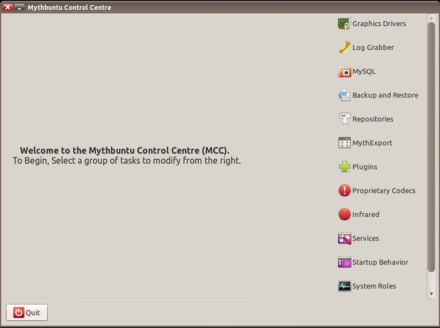This review is now quite old, though most of the information in it is still very pertinent, XBMC is now called Kodi and is currently at time of edit now at version 17, codenamed Krypton and runs on just about any device you can throw at it – including my brand new nVidia Shield (which should be the subject of a seperate review). Nonetheless, a more up to date review with some great input can be found at by Cloudwards. It’s a great article and worth a read, although not Mac-centric. For many years Windows Media Center has been the go to software if you want to watch TV on your computer. But of course, it’s Windows only, not easily customisable and frankly, it’s quite ugly. But, the most important thing is that until now, the only real solutions for watching live TV on your computer were all built for Windows, or fairly hard to install. In this article, it’s fair to say that I’ve had to set up the main TV receiver on a Linux box using MythTV because I don’t have any TV receiver hardware for the Mac (if anyone wants to donate a TV receiver that’s compatible with Mac I’ll gladly update this review!) But once you’ve set up your TV ‘backend’ as they call it, you can watch live TV on any Mac in the house, using the wireless network.
Far and away the easiest way I found to setup a TV backend was to install on a small PC with your tuner cards installed. You’ll need to check the web pages and wiki to ensure your particular hardware is compatible but they support a huge range of cards these days. Installing MythBuntu was simple, boot from the CD and follow the prompts.
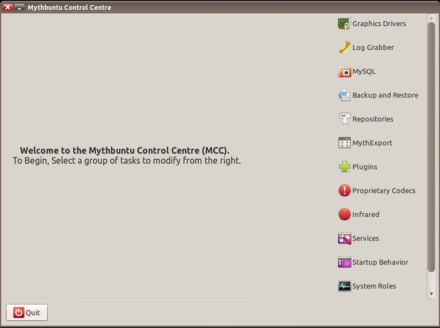
I won’t go into detail about how to setup MythTV as a backend but there is one tip I’ll give because it’s relevant to setting up XBMC as the frontend on your Macs; Make certain, when setting up MythTV, that you specify the address to listen on as the actual IP address your machine has. Don’t use 127.0.0.1 otherwise MythTV won’t listen on the network port and you won’t be able to connect to it from other machines. Later, if people need, I’ll review MythTV on the Mac and give some help for setting up that aspect, but for now, it’s assumed you’ve already set up your MythTV backend and want to know whether XBMC will let you do all the cool stuff on OSX that you can do on Windows.
The simple answer is, YES YOU CAN. The first step to getting Live TV on your Mac with, once you’ve set up the backend as mentioned above, is to enable Live TV in the configuration screens.
To do this, go to the Home Screen, and choose the Settings-AddOns screen, go to Disabled Addons-PVR Clients and install the MythTV cmyth PVR Addon. You’ll need to configure the plugin to match the settings on your backend – you may need to specify the IP address instead of a.local name (I called my backend ‘media.local’ but for this to work you’ll need to have setup your MythBuntu system with Avahi (aka Bonjour) so that it’s name can be found on the network). You’ll also need to make sure you know the MySQL password that your MythBuntu was installed with so that the backend can connect to the EPG database.
Once you’ve correctly configured the plugin, go to System Settings again and this time choose the Live TV menu. Put the blue dot in the box marked Enabled. If everything is configured correctly, you’ll get a small status window in the top right corner which will say it’s downloading EPG data. Now you can watch Live TV on your Mac, while other people watch a different channel on the main TV if you’ve enough tuner cards installed! The backend will fetch all the EPG data for you, and it’s all visible from your XBMC Frodo on your Mac. Of course, it’s not just Live TV you can watch on your Mac with XBMC, any media on your main XBMC server can be ‘extended’ out to your Macs across the network, such as Music, Movies, Recorded TV etc. And, using XBMCs built in AirPlay server (if you enable it), you can stream your iTunes to any other XBMC machines running on your network – so if you have multiple Macs and a Media Server setup you can stream your music to every room in the house.
I’ve recently switched away from Windows Media Center to a MythBuntu/XBMC Frodo main TV server and a bunch of ‘extender’ Macs around the house. Music, Movies, Live or Recorded TV in every room.
If you don’t want to (or don’t have the hardware tuner) to watch Live TV, XBMC is still a fantastic media centre. If you’re connected to the Internet (and if not, how are you reading this?!) then XBMC will attempt to download fan art, logos and descriptions including cast for your movies and TV Shows, presenting them in a cool, clean, elegant way for you to easily find whichever shows you want to watch. Additional plugins can let you stream movies from various sources (or music, or TV Shows).


Xbmc Download For Mac 10.6.8
It’ll even download the latest weather forecast for you and display it in the corner of the home screen. And if you don’t like the way it looks out of the box, there’s a myriad of different themes available to change how it looks. And to finish it all off to be in Home Theater PC Heaven, download the XBMC Vevo plugin and stream your favourite music videos direct from Vevo for full home entertainment heaven. I’ve tried many other solutions over the years for home theatre PC and now that XBMC has Live TV capability, it’s just simply the best all round solution out there.